If you’re looking to hire a virtual assistant you have some considerations to make across a few categories:
Scope of the Work
What types of tasks do you plan on asking your new VA to do? Perhaps you’ll ask your new assistant to do research, set up appointments, do administrative work, figure out travel arrangements and accommodations, work with WordPress, and maybe do some basic Photoshop? While each of these tasks could be done by a single dedicated assistant, some categories benefit from specialized knowledge. Some assistants are especially good at finding the best flight deals and creating great travel itineraries, while others are WordPress experts.
Perssist has experts in many categories, and is a single point of contact for all the potential requests you would want to send to your assistant. Each request that comes in gets routed to the assistant most capable of doing it well, so you never have to worry about whether your assistant has a certain skill set.
Dedicated vs. Non-Dedicated
There are trade-offs between choosing a single dedicated assistant vs. a service that provides access to a group of assistants. With a single dedicated assistant, you form a relationship over time, the assistant learns your preferences, and you may decide to share sensitive information with that assistant, such as passwords. However, a dedicated assistant is not always available when you need him, he takes vacations and personal days, and he may not have the full range of skills you need.
Perssist offers 24/7 availability and will always be there for you with short response times and the person with the right skills for the request. If you like, you can submit requests to the same assistant from any prior request which is helpful when a new request benefits from prior experience. Perssist learns your preferences over time so any assistant completing your task won’t have to ask you unnecessary questions.
Price & Quality
Another trade-off to consider is price versus quality. You can find cheap assistants willing to work for $3 per hour, but you’ll quickly realize that they are more trouble than they’re worth unless you have the most basic of requests. You can also spend $25 per hour or more if you only want to work with an American assistant with a college degree (and for that price you should expect no mistakes and total efficiency).
Perssist offers affordable assistance and high quality by focusing our hiring on well-educated overseas assistants (some even have master’s degrees) and training them ourselves. You can get an idea of the types of people we hire by taking a look at some Perssist Profiles. Perssist hires less than 3% of applicants, and puts those few that do make the cut through an intensive training process to ensure quality and efficiency is where it needs to be.
Pay per Hour vs. Pay per Task
Some services charge by the hour, and some by the task. A task is usually defined by anything that takes up to 15 minutes, so if you have tasks that take more time, you will have to break them up into separate tasks and submit them separately. Also, the assistant has an incentive to do the request as quickly as possible since they get paid the same whether they spend 5 minutes or 15 minutes, which can cause quality issues. Alternatively, you can choose a service that charges by the hour. However, hourly assistants have an incentive to answer the question with as much detail as possible and drag out a task as long as possible.
Perssist offers a pay per hour service (charged in 5 minute increments), but all tasks have a default 20-minute check-in time (which can be adjusted) so that the user can see how things are coming and decide whether time is being wasted or not. The check-in time forces the assistant to work efficiently. Furthermore, Perssist’s satisfaction guarantee refunds you for the first check-in if you’re not happy with it.
Effort to Hire and Manage
If you want to hire your own virtual assistant from a freelancer website, you’ll have to write a job post, wait for applications, interview them and figure out whether they’ll be good assistants or not, hire them and potentially train them. This can take several hours of your time and span a few days. A placement service will match you with an assistant they believe will be good for you based on a series of questions they ask you, but this can also take up to a couple days to make a match.
Perssist assistants offers good quality assistance as soon as you sign up from friendly, helpful, and intelligent people. We’ve already done the interviewing and hiring and put our assistants through rigorous recruiting and training processes. We also manage them while they’re working for you to ensure that they have the support they need to fulfill your requests and that all your requests are handled in a timely manner.
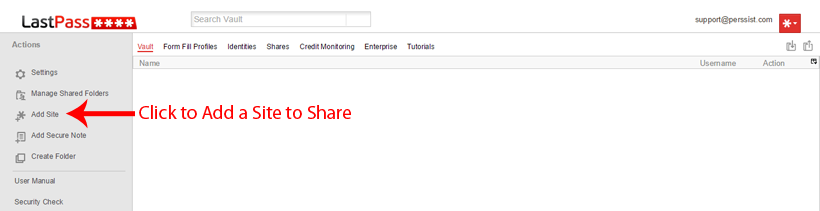
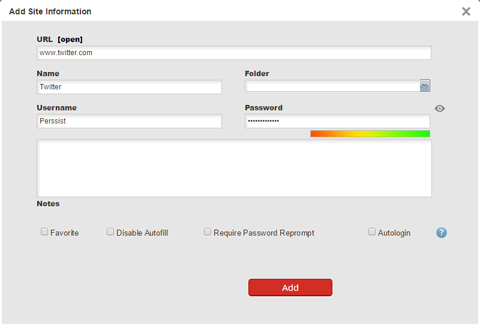
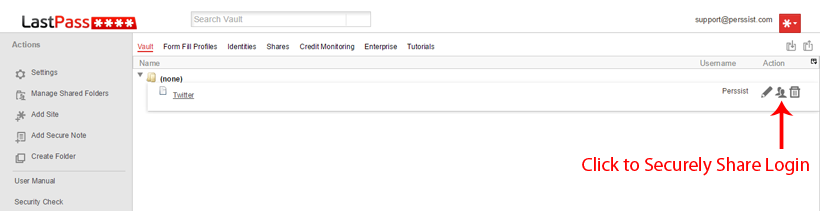
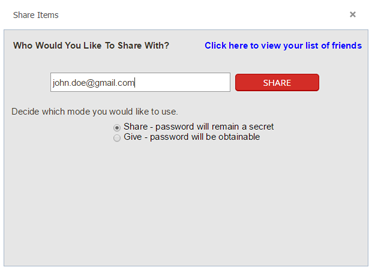


 Britt is from Belgium, but has lived in Australia, Malaysia, and now lives in England, and speaks English, Dutch, and some French. She has worked for an events company, a cruise line, and as a translator before joining Perssist. Britt graduated with a degree in Graphic Design from PIKOH in Hasselt, Belgium and enjoys playing tennis, swimming, watching movies, and spending time with friends.
Britt is from Belgium, but has lived in Australia, Malaysia, and now lives in England, and speaks English, Dutch, and some French. She has worked for an events company, a cruise line, and as a translator before joining Perssist. Britt graduated with a degree in Graphic Design from PIKOH in Hasselt, Belgium and enjoys playing tennis, swimming, watching movies, and spending time with friends.