Do you want your assistant to log into an account of yours, but you don’t want to give them your password, or create a temporary password that you’ll have to switch back when they’re done? You can do this using LastPass. How does the assistant log into your account without having your password? Once you securely give access to an assistant through LastPass, the assistant uses the LastPass browser extension which automatically fills in your username and password when the assistant visits the login page. The assistant never sees the password, and you can revoke access anytime you want.
To securely share your password, follow the steps below.
- Create a LastPass account at www.lastpass.com
- Log into your new account and select “Add Site” as shown below
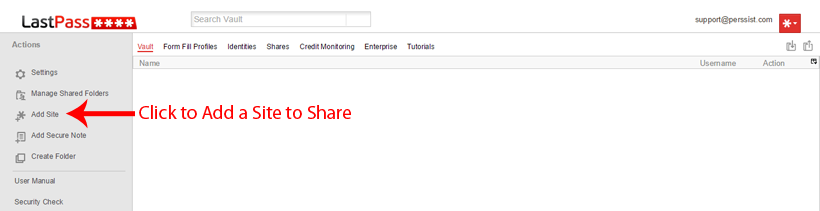
- Fill out the site’s login details as shown below
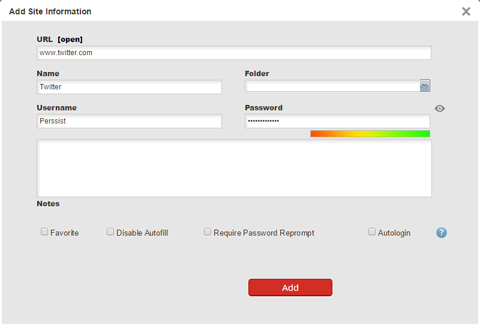
- Click the “Share” button associated with the newly added site as shown below
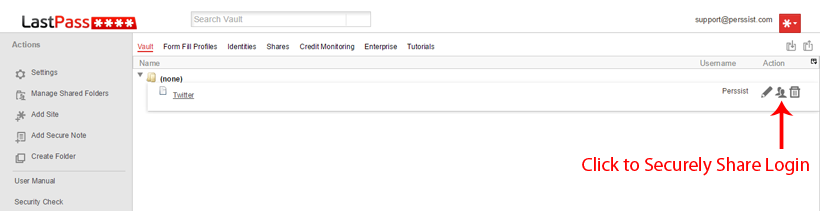
- Share it with the email address of the person you want to have access to the site. Be sure to “Share” and not “Give” so your password remains a secret, as shown below
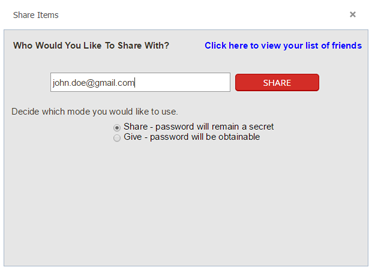
That’s it! You can give anyone with a LastPass account secure access to any of your login information without them ever seeing your password. Pretty great tool.